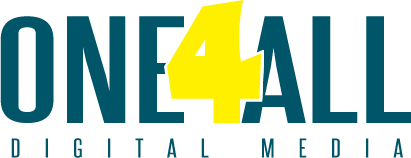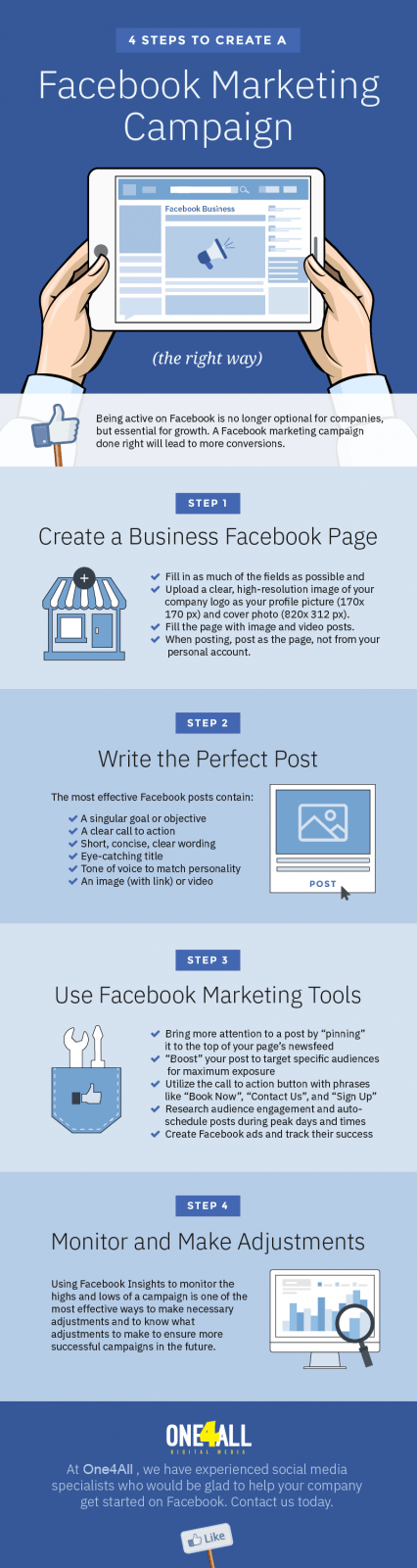4 Steps to Create a Facebook Marketing Campaign [Infographic]

by One4All
How do you go about making Facebook posts that will lead to conversions?
Here are some tips to help you jump start your business’s
Step 1: Create a Business Facebook Page
Always post on behalf of your company as the page, not the personal profile and include an easily recognizable profile picture and page cover photo. Fill your business page with as much useful information as possible, utilizing targeted keywords in the “About” section.
Step 2: Write the Perfect Post
Aim at posting three times a week to start. Ideally, it is good to post something once a day, every day. However, you can’t just post anything on your business’s Facebook page. The ultimate goal of every business Facebook post is to get engagement, whether it be asking people to “like” your company’s Facebook page or to visit your company’s website to make a purchase.
A posting schedule will also help you get prepared to write quality content and avoid haphazardly posting simply for the sake of posting.
Step 3: Use Facebook Marketing Tools
You can increase the success of your business’s Facebook posts or ads by taking a couple additional (optional) steps. There are several tools that can help increase engagement. This includes pinning important posts, auto-scheduling posts, CTA buttons, using Facebook ads, analytics, and more.
Step 4: Monitor and Make Adjustments
Consistently use Facebook Insights to monitor the highs and lows of a campaign. Not everything goes exactly as planned in social media, and so you have to know what needs to be changed, and when you should change it. Even small adjustments could have a large impact on your results.
One4All
One4All is a digital media creative company with a passion for design , trained as industrial designers we have a deep-rooted belief in rational function and sustainable aesthetics.
Recommended Posts

YouTube’s pushback on kids’ privacy criticized by consumer groups
December 13, 2019

How to Use Twitter to Build Your Music Career
November 6, 2019

The Best Facebook Ad Tips & Tricks 2019
March 23, 2019